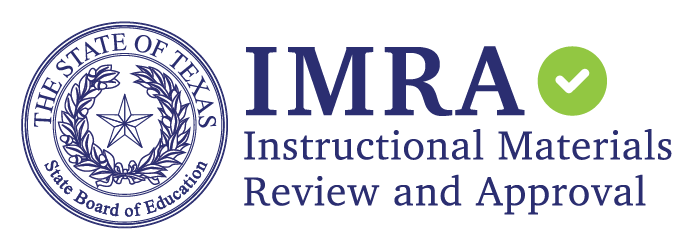IMPLEMENTATION: 6.1. Materials provide support for teachers and administrators to monitor progress including how to interpret data and act on data yielded.
TRR Review: The materials contain formative and performance assessments that are aligned to and reference the TEKS. Materials provide guidance for teachers and administrators to monitor progress through the “Realize Online Assessment” and “Examview Assessment Suite”; data can be gathered and then synthesized through several report options; however, guidance is not provided for performance tasks. Assessments connected to the reading selections and tasks are provided. There is no guidance for administrators to interpret and act on data yielded.
Pearson myPerspectives RESPONSE: Realize is the online platform for all Pearson digital programs and integrates content, assessment, and student data on a single platform. Through Realize Reports, administrators get an informed view of the district. District leaders can view learning data and analytics across schools in real-time.
Realize reports like Mastery, Item Analysis, and Performance Analysis reports enable administrators and teachers to interpret data and respond accordingly to student needs. Performance Analysis allows teachers to view a group of students who performed above or below a teacher entered threshold and assign extension and enrichment directly from this feature.
Program assessments include remediation activities and interpretation guides on Realize to help teachers with providing feedback, modifying instruction and re-teaching concepts.
Unit Test Interpretation Guides with TEKS-alignment and DOK levels for assessments help teachers with monitoring and tracking student progress.
Should teachers wish to track data on Performance Tasks, teachers can create an online test activity with the prompts, and students can complete these online. Teachers can track data through these assignments. For Speaking & Listening Performance Tasks, teachers can record student presentations and take notes through Realize Scout, a digital online tool (available in Tools on Realize) that also includes reporting. Realize Scout is an observational assessment tool that helps teachers document student learning in a single, organized place giving teachers the ability to record, collect and organize student observations in the classroom.
A vital part of assessing student learning includes observing students as they engage in activities like the performance tasks and conversations. Scout allows teachers to record student performance and monitor various tasks and assignments and using Realize Scout will help increase fidelity across the myPerspectives program. Realize Scout helps teachers stay organized and allows teachers to capture students’ learning needs and progress with a record of each students’ work, organize and view notes on student progress, and tag observational media to students to help build a portfolio of student learning.
There are two reports that teachers can access while using Realize Scout with myPerspectives. Observation Reports allow teachers to see the number of observations that were entered for each student and teachers can search by students or by observations. Assessment Checklist Report provides teachers with a view of all Assessment Checklists completed by students and allows teachers to review progress. Teachers can also utilize the Assessment Checklists to enter any additional details or notes.
Teachers and administrators can find support for Realize Scout with the Realize Scout myPerspectives Teacher’s Guide. The Scout Teacher’s Guide is located on Getting Started under How-To.
Realize allows Administrators access to a Single Dashboard that allows administrators to make informed decisions as they can:
- See all programs across all schools
- Streamline school data analysis
- View standards mastery and usage
- Set custom parameters on reports
- Compare schools, classes, and subjects
- Allocate district resources for ESSA
- Create teacher PD and training plans
- Make informed financial decisions
- Build a culture of high expectations
Available reports include:
- Performance by Standard
- Standards Mastery
- Snapshot Scores on Assessments
- Scores on Assessments by Subject
- Scores on Assignments by Content Type
- Total Logins by School
- Login Trends by Role
Support of district implementations includes ongoing professional learning and support with access to our
Outcomes Insight Tool (OIT), a services-focused progress monitoring tool accessible 24/7 by authorized
school and district personnel.
IMPLEMENTATION: 6.3 Materials include additional supports to help administrators help support teachers in implementing the materials as intended.
TRR Review: The materials provide some implementation supports for teachers, including a pacing guide for each individual unit and unit-by-unit TEKS-aligned scope and sequences, but no pacing guidance and routines that explicitly support a 180-day or 220-day schedule. Materials do not provide support to assist administrators in supporting teachers in implementation.
Pearson myPerspectives RESPONSE: Resources for administrators such as daily customizable lesson plans, correlation charts, Unit-at-a-Glance Scope & Sequence charts can be used to ensure teachers are covering the TEKS as desired by the district. These materials are all customizable to the district needs and administrators can use them for tracking the teaching of objectives, TEKS, and skills. Available on Realize>Browse>Program>Getting Started.
The lesson plans can be found on Realize on the main Table of Contents page in a folder titled “Lesson Plans (Editable)”.
The correlation charts and Unit-at-a-Glance charts are in the Teacher’s Edition, and the digital Teacher’s Edition is on Realize on the main Table of Contents page.
Additionally, the Teacher’s Edition is available in single-unit PDFs under “Teacher Resources”. You can access the Unit-at-a-Glance charts in each unit PDF, and the correlation charts are in the “End Matter” PDF as well as in the TE Flipbook under “Tools.”
A Professional Development Center is available on Realize with more than 60 instructional videos and research-based papers that provide helpful insights, strategies, and suggestions for various topics.
In addition, Program Activation Workshops for principals and administrators are designed to provide a deep dive into the critical program components needed to ensure success in the classroom, including print and digital features of the program. Principals and administrators will learn about the tools needed to get started with teachers, support teacher planning, and identify areas in the instruction needing support (training resources on Getting Started) including a deep dive in to:
- how students’ perspectives on rigorous, relevant concepts evolve through collaborative learning experiences and engagement with a variety of classic and contemporary text and media;
- how the myPerspectives curriculum is organized, including unit and lesson structure,
- resources available to personalize learning and support teacher planning and,
- how to use the curriculum implementation observation tools.